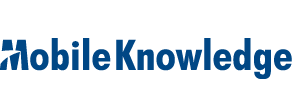RMA Requests are taken by fax or email only.
From the list below, please locate the set of instructions and forms pertaining to your region. Please follow the instructions carefully to ensure that your request is handled quickly and efficiently. If you have questions before submitting your request, or for a status update regarding a request previously submitted, please email the RMA department.
Email: rma@mobile-knowledge.com
International Fax: +1 613 287 0235
RMA Policies for All Customers
- Only units under warranty or on a Hardware Service Agreement will be issued an RMA Number unless agreed to by Mobile Knowledge.
- All returns require an RMA number (NO UNAUTHORIZED SHIPMENTS WILL BE ACCEPTED).
- An RMA shipment received without an RMA Request Form and an RMA number clearly visible on the outside of the package can be refused.
- The package has to be properly packed to protect against damage in shipment. RMA goods with any damage caused by careless packing during transit WILL NOT BE ACCEPTED. If uncertain contact MKC for further instructions.
- Any charge incurred by Mobile Knowledge outside of the standard return shipping process will be charged back to the customer for incorrect documentation, wrong paperwork etc.
Benefits of this Approach
- Custom delay will be minimized and equipment arrives at Repair centre on time.
- No additional charges are incurred due to improper packaging or improper paperwork.
- Customers do not experience extended MDT repair turnaround times due to shipping.
RMA Forms and Instructions for Canadian Customers
Click here to download the RMA Request Form – Canadian
RMA Procedure
- Complete the attached RMA Request Form (include the Part Number, Serial No., and *Fault Code*) and e-mail as an attachment to rma@mobile-knowledge.com or send by fax to (613) 287-0235.
- A table of fault codes is included on the RMA form and is copied below. It is a mandatory requirement that the fault code be indicated for each product being returned as well as any additional details of the problem. MKC RMA Department will not issue RMA Numbers if the fault codes are not included on the request form.
- After receiving the RMA Request Form, MKC will assign and advise the customer of the RMA number within 2 business days.
- Include a copy of the returned RMA Request Form inside with the shipment and clearly print “RMA” and then the RMA number on the outside of the shipping container.
- The RMA units must be shipped pre-paid to the assigned Repair Center within 15 working days after the RMA Number has been issued.
- MKC will endeavour to return all standard repaired equipment within 15 business days.
RMA Forms and Instructions for US Customers
Click here to download the RMA Request Form – US Customers
RMA Procedure
- Complete the attached RMA Request Form (include the Part Number, Serial No., and *Fault Code*) and e-mail as an attachment to rma@mobile-knowledge.com or send by fax to (613) 287-0235.
- A table of fault codes is included on the RMA form and is copied below. It is a mandatory requirement that the fault code be indicated for each product being returned as well as any additional details of the problem. MKC RMA Department will not issue RMA Numbers if the fault codes are not included on the request form.
- After receiving the RMA Request Form, MKC will assign and advise the customer of the RMA number within 2 business days.
- Include a copy of the returned RMA Request Form inside with the shipment and clearly print “RMA” and then the RMA number on the outside of the shipping container.
- US customers must complete a commercial invoice form (see instruction below).
- Please ensure that 3 copies of the Commercial invoice are attached to the outside of the shipping package in a clear or clearly identified envelope.
- The RMA units must be shipped pre-paid to the assigned Repair Center within 15 working days after the RMA Number has been issued.
- MKC will endeavour to return all standard repaired equipment within 15 business days.
Commercial Invoice Instructions (US customers only)
Click here to download the Commercial Invoice
The commercial invoice form is to be used by all US customers for RMAs returning to Mobile Knowledge under warranty repairs or hardware service agreements.
The Commercial Invoice is in Excel format with automated totals to help ensure that Total Values are correct.
Please complete all shaded areas.
- Tax ID/EIN: Enter your company’s EIN here
- Company Name & Address: Enter your official company name and address
- Contact & Phone: Enter the name & phone number of the best person to contact for this shipment
- Shipment ID: This is the waybill number (tracking number) from you courier.
- Exporting Carrier: This is the courier that you, the customer, are using (i.e. FedEx, UPS)
- RMA #: Enter the RMA number assigned to you by Mobile Knowledge
- U/M (Unit of Measure): Ea or each
- Description: See important information for all customers section below
- Unit Value: A value must be included for each product described
- Total Number of Packages: Total number of boxes you are sending
- Total Weight: Total weight of all packages being sent
- Shipper: Signature of shipper
Some important information that all customers need to be aware of:
- NAFTA Codes – the NAFTA (HS/HST) code that applies to all equipment being repaired is 980200. This code is applicable to all equipment, keypads, mobile terminals, antennas, etc.
- Country of Origin – Applies to the location the equipment was “made in” not where it is currently located. In the Descriptions section the country of origin for each product is listed.
- Descriptions – Please use the following descriptions for the equipment being returned for repair: Locate the appropriate MDT, (X being a variation of numbers) or other product in the list below and use this description on the Commercial Invoice.
- PIM (made in Canada): PIM P/N 360-2490-000 – Passenger Information Monitor for repair
- Series 2000 (made in Canada): S2000 P/N 360-2306-100 Mobile Taxi Data Terminals for repair
- Series 2008 (made in Canada): S2008 P/N 360-2310-100 Mobile Taxi Data Terminals for repair
- Series 6000 (made in Canada): S6000 P/N 360-241X-XXX Mobile Taxi Data Terminals for repair
- Series 9006 (made in Canada): S9000 P/N 360-247X-XXX Mobile Taxi Data Terminals for repair
- Series 9008 (made in Canada): S9000 P/N 360-248X-XXX Mobile Taxi Data Terminals for repair
- TaxiLinq (made in Canada): S2700 P/N 360-2701-101 Mobile Taxi Data Terminals for repair
- MobiLinq (made in Canada): S2700 P/N 360-2702-101 Mobile Taxi Data Terminals for repair
- TaxiLinQ mini (made in Canada): S2720 P/N 360-2720-101 Mobile Taxi Data Terminals for repair
- Legacy Products: Series 4000
- MCU (made in Canada): P/N 360-XXXX-MCU Mobile Control Unit for Taxi for repair
- TCU (made in Canada): P/N 360-XXXX-TCU Terminal Control Unit for Taxi for repair
- BSU (made in Canada): Base Signal Unit 960-3000-000 for Taxi Dispatch Systems for repair
- Keypads (made in Canada): Keypad for Mobile Taxi Data Terminals for repair
- MobileNav (made in China): MobileNav P/N 360-0070-000 Mobile Navigation Device for repair
- Printers (made in Korea): P/N 360-2412-000, Printer for repair
RMA Forms and Instructions for Customers Outside of North America
Click here to download the RMA Request Form – International Customers
RMA Procedure
- Complete the attached RMA Request Form (include the Part Number, Serial No., and *Fault Code*) and e-mail as an attachment to: rma@mobile-knowledge.com or send by fax to: +1 613 287 0235.
- A table of fault codes is included on the RMA form, and copied below. It is a mandatory requirement that the fault code be indicated for each product being returned as well as any additional details of the problem. MKC RMA Department will not issue RMA Numbers if the fault codes are not included on the request form.
- After receiving the RMA Request Form, MKC will assign and advise the customer of the RMA number within 2 business days.
- Include a copy of the returned RMA Request Form inside with the shipment and clearly print “RMA” and then the RMA number on the outside of the shipping container.
- All customers must complete a commercial invoice form (see instruction below).
- Please ensure that 3 copies of the Commercial invoice are attached to the outside of the shipping package in a clear or clearly identified envelope.
- The RMA units must be shipped pre-paid to the assigned Repair Center within 15 working days after the RMA Number has been issued.
- MKC will endeavour to return all standard repaired equipment within 15 business days.
Commercial Invoice Instructions (International Customers)
Download the Commercial Invoice form here
The commercial invoice form is to be used by all customers for RMAs returning to Mobile Knowledge under warranty repairs or hardware service agreements.
The Commercial Invoice is in Excel format with automated totals to help ensure that Total Values are correct.
Please complete all shaded areas.
- Shipment ID: This is the waybill number (tracking number) from you courier
- Exporting Carrier: This is the courier that you the customer are using (i.e. FedEx, UPS)
- RMA #: Enter the RMA number assigned to you by Mobile Knowledge
- Quantity: Total number of units being sent
- U/M (Unit of Measure): Ea or each
- Description: See important information for all customers section below
- Unit Value: A value must be shown for each product described
- Total Number of Packages: Total number of boxes you are sending
- Total Weight: Total weight of all packages being sent
- Shipper: Signature of shipper
Some important information that all customers need to be aware of:
- NAFTA Codes – the NAFTA (HS/HST) code that applies to all equipment being repaired is 980200. This code is applicable to all equipment, keypads, mobile terminals, antennas, etc.
- Country of Origin – Applies to the location the equipment was “made in” not where it is currently located. In the Descriptions section the country of origin for each product is listed.
- Descriptions – Please use the following descriptions for the equipment being returned for repair: Locate the appropriate MDT, (X being a variation of numbers) or other product in the list below and use this description on the Commercial Invoice.
- PIM (made in Canada): PIM P/N 360-2490-000 – Passenger Information Monitor for repair
- Series 2000 (made in Canada): S2000 P/N 360-2306-100 Mobile Taxi Data Terminals for repair
- Series 2008 (made in Canada): S2008 P/N 360-2310-100 Mobile Taxi Data Terminals for repair
- Series 6000 (made in Canada): S6000 P/N 360-241X-XXX Mobile Taxi Data Terminals for repair
- Series 9006 (made in Canada): S9000 P/N 360-247X-XXX Mobile Taxi Data Terminals for repair
- Series 9008 (made in Canada): S9000 P/N 360-248X-XXX Mobile Taxi Data Terminals for repair
- TaxiLinq (made in Canada): S2700 P/N 360-2701-101 Mobile Taxi Data Terminals for repair
- MobiLinq (made in Canada): S2700 P/N 360-2702-101 Mobile Taxi Data Terminals for repair
- TaxiLinQ mini (made in Canada): S2720 P/N 360-2720-101 Mobile Taxi Data Terminals for repair
- Legacy Products: Series 4000
- MCU (made in Canada): P/N 360-XXXX-MCU Mobile Control Unit for Taxi for repair
- TCU (made in Canada): P/N 360-XXXX-TCU Terminal Control Unit for Taxi for repair
- BSU (made in Canada): Base Signal Unit 960-3000-000 for Taxi Dispatch Systems for repair
- Keypads (made in Canada): Keypad for Mobile Taxi Data Terminals for repair
- MobileNav (made in China): MobileNav P/N 360-0070-000 Mobile Navigation Device for repair
- Printers (made in Korea): P/N 360-2412-000, Printer for repair
Fault Codes
5 – GPS
10 – No power
12 – No Power to Tablet/Phone
15 – Card swipe
20 – Waiting to go on-line
22 – Locks Up while on-line
24 – Locks up during power-up
26 – External SD
28 – Internal micro SD
35 – Cannot program
40 – Connector
45 – Touch screen unresponsive
50 – Keypad / Buttons
55 – LCD (Liquid Crystal Display)
60 – Internal Meter
65 – Internal GPRS Modem
70 – Mechanical
75 – Map
80 – Damaged (touch screen, housing, etc)
85 – USB Connector
90 – WiFi
95 – CAN BUS
100 – COM Port Connector
110 – Blue tooth